SSL Certifaction: A quick guide
Table of contents
SSL Certificates are small data files that digitally bind a cryptographic key to an organization’s details. When installed on a web server, it activates the padlock and the https protocol (over port 443) and allows secure connections from a web server to a browser.
Typically, SSL is used to secure credit card transactions, data transfer and logins, and more recently is becoming the norm when securing browsing of social media sites.
SSL Certificates bind together:
What do you think? Will you use it?
Introduction
Typically, SSL is used to secure credit card transactions, data transfer and logins, and more recently is becoming the norm when securing browsing of social media sites.
SSL Certificates bind together:
- A domain name, server name or hostname.
- An organizational identity (i.e. company name) and location.
An organization needs to install the SSL Certificate onto its web server to initiate secure sessions with browsers.
Benefits of having an SSL certification
Here are the five key benefits of using an SSL certificate:
- SSL Protects data
The core function of an SSL certificate is to protect server-client communication. On installing SSL, every bit of information is encrypted.
- SSL Affirms Your Identity
Depending on the type of certificate, the CA verifies the identity of you and your organization. Once you have proved your identity, your website gets trust indicators vouching for your integrity.
- Better Search Engine Ranking
In 2014, Google made changes to its algorithm in order to give the upper hand to HTTPS-enabled websites.
- SSL Helps You Satisfy PCI/DSS Requirements
If you accept online payments, you must know a thing or two about PCI/DSS requirements. To receive online payments, your website must be PCI compliant. Having an SSL certificate installed is one of the 12 primary requirements set by the payment card industry (PCI).
- SSL Improves Customer Trust
Apart from encryption and authentication, SSL certificates are vital from a customer trust point of view. The easy to identify signs inform the users that the data they send will be secured.
Where to certificate?
At this point, there are a few options that we need to consider:
It will be a professional/production project?
Then you should consider national certification agencies or secure and reliable websites where most of the biggest companies are located.
Both examples:
It will be a professional/production project?
Then you should consider national certification agencies or secure and reliable websites where most of the biggest companies are located.
Both examples:
- National:
- Secure and reliable certification websites:
And a large etc...
A good advise on this one is to type a commonly used website and check who emited the certificate.
It will be just a demo/personal project?
Then you should consider a basic certifacation by a bot(You don't need more than that to work with https).
It won't be as reliable as the other point but it's a start.
How to get a free one?
So as I said at the previous point, there are bots that do the trick.
My go to one will be certbot, but if you have a better option let me know in the comments down below.
Let's start by getting into the website of certbot and selecting our desired operating system plus the software that we're using(apache in my case).
After that, a window will popup down below with the steps to follow, let's get into them:
sudo apt-get install python-certbot-apache -t stretch-backports
sudo certbot --apache
sudo certbot --apache certonly
sudo certbot renew --dry-run
My go to one will be certbot, but if you have a better option let me know in the comments down below.
Let's start by getting into the website of certbot and selecting our desired operating system plus the software that we're using(apache in my case).
After that, a window will popup down below with the steps to follow, let's get into them:
sudo apt-get install python-certbot-apache -t stretch-backports
sudo certbot --apache
sudo certbot --apache certonly
sudo certbot renew --dry-run
What do you think? Will you use it?
Thank you for reading my amateur tutorial and I hope we'll keep improving together!



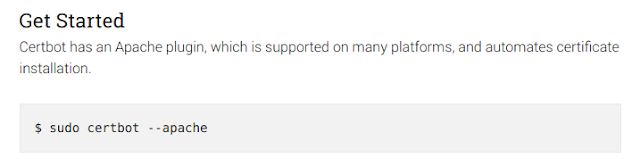





Comentarios
Publicar un comentario